On startup the screen shows the 4 * 4
sequencer matrix and, below that, the MAIN MENU.
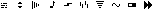
In the main menu you can move the quadrangular
cursor with LEFT / RIGHT. With UP /DOWN you can choose an instrument, shown
by a letter in the upper left corner. To select an option from the menu,
press A.
SELECT will always bring you back to the
main menu from any editor.
From left to right, the menu icons lead
to the following options:

SONG EDITOR
Here you can arrange the 8 patterns you
have saved in the FILE MENU before. The song has 3 tracks for the 3 instruments
S, R, N from top to bottom and is displayed in 4 rows. To move the cursor
around, just use the cross. To adjust the pattern number of a step, press
A+UP/DOWN. To load and hear that pattern press B. To use the same pattern
in the next/past step, press A+LEFT/RIGHT. START plays the song from cursor
position and START again stops the song. Play/stop is shown by an icon
below the song structure.
When the song is played and reaches the
end of the screen (lower right corner), it flips to the beginning of the
next PAGE. There are 4 pages and the only way to change the page is to
play the song. The number of the page is displayed in the upper left corner.
BUG:
When you leave the song editor (SELECT)
and return later, it switches to the first page but shows the last one
you were in. To display the first page correctly, leave the editor once
more and enter it again.
Avoid editing patterns while the song plays,
it may suddenly load an other one and all changes are lost.

FILE MENU
The 3 lines of numbers represent the 3
instruments S, R and N from top to bottom. Move the cursor with the cross
and load a pattern with A+UP, to save it press A+DOWN. The zero pattern
is empty except for one muted event to stop infinite sounds. The 9th pattern
is a reserve which does not appear in the song editor and may be used as
a sound bank or temporary storage when moving patterns around.
There are 3 independent banks which can
be selected via START button, the number is shown in the upper left corner.
Every bank has it's own song and holds an own wave form but there is only
one global speed.
minor bug:
On bank change a  icon appears / disappears. This means nothing.
icon appears / disappears. This means nothing.
PATTERN MATRIX
6 menu points lead to the pattern editor:

envelope

pitch

pitch envelope

fm/interval / filter

wavetable / delay

stereo
Within the pattern matrix you can move
the cursor from step to step with the cross. To edit a parameter, use A
together with the cross. Except for pitch envelope and stereo panning,
B would always mute an event. Except for pitch envelope, all parameters
remain the same when muted and the event can be reactivated by simply pressing
A.
The most important feature for quick work
in the pattern matrix is the CUT & PASTE function. This option is activated
/ deactivated with START and shown by an icon in the upper right corner: 
On copy mode, B cuts and copies an event
with all parameters while A can paste duplicates anywhere. This way you
can overwrite events and it also works between different files and banks.
Note that you cannot edit parameters in
this mode.

ENVELOPE
A+UP/DOWN : attack
A+LEFT/RIGHT : decay
When decay of R or N reaches a certain
length, the envelope becomes ascending. The longer the decay, the slower
volume increases. Note that it increases always to the maximum volume.
To avoid annoying sounds, place an event in the next step.
The S instrument often sounds less strong
because by default it's a sine wave. The S envelope is a little different
from R and N because it has only 3 steps instead of 15.

PITCH
A+UP/DOWN : octaves
A+LEFT/RIGHT : semitones
S and R only.

PITCH ENVELOPE
A+UP/DOWN : attack
A+LEFT/RIGHT : decay
The envelope is counted in semitone steps
when attack is 1 or -1 and in tones when attack is 2 or -2. an attack value
of 3 or -3 (max/min) counts the envelope in very small gb-format steps
and therefore it's very flat.
If there is a "note on" in the step and
attack is not 3 or -3, the envelope is added to the pitch so that the original
pitch won't change.
Since the N instrument has no pitch envelope,
this N parameter is temporarily used for an experimental primitive clicking
PULSE instrument:
When attack is not zero, pulse is unmuted
and when decay not zero, pulse restarts.
The R instrument controls two oscillators
and pitch envelopes are applied to both. Except for an attack value of
3 or -3, in this case only the first oscillator is touched. Since the 3/-3
attack causes very small pitch changes this option may be used for "flange"-like
detune effects (small decay, 1 or 2 steps).

FM / ECHO / FILTER
S - FREQUENCY MODULATION:
A+UP/DOWN = depth
A+LEFT/RIGHT = modulation frequency
Because frequency distribution is not linear
but exponential (semitones) any change in depth or frequency may cause
a totally different sound. Changes of the basic pitch also modify the sound
characteristic in an unforecastable way.
For the next version there is a planned
option to choose between exponential (chaotic but interesting sounds) and
linear (controllable, pitchable) frequency distribution with a depth envelope.
R - INTERVAL OF OSCILLATORS / PULSE
WIDTH
A+UP/DOWN = pitch of the second oscillator,
relative to the first. In the lowest position only the first oscillator
oscillates.
A+LEFT/RIGHT = pulse width, 3 steps
N - FILTER-LIKE PARAMETERS
2 parameters of the noise generator. Both
have similar filter-like effects.

WAVETABLE / DELAY
S -WAVETABLE:
A+UP/DOWN = selects waveform from a predefined
wavetable. Default is a sine wave, UP fades through the harmonics spectrum,
DOWN fades to a chaotic waveform. Zero switches to the custom waveform
from the waveform editor.
A+RIGHT = default = sine wave
R and N - DELAY
A+UP/DOWN adjusts the delay of the
second R oscillator / a copy of the N event.
BUG: R-delay is not applied to the pitch
envelope, pitch may change.
A+LEFT = default = half step time
BUG:
Half time is not automatically corrected
on speed changes

WAVEFORM EDITOR / PATTERN LENGTH
S - WAVEFORM EDITOR
With LEFT/RIGHT you can move the cursor
to a certain sample.
With A+UP/DOWN/LEFT/RIGHT you can draw
a free waveform.
Hardware BUG:
If too many samples are in the same vertical
position, some of them cannot be displayed.
Leaving the editor (SELECT) saves the waveform.
Every bank holds it's own waveform which is loaded while bank switching.
On startup the first bank is loaded.
BUG:
Loading for banks doesn't work. On bank
switching a chaotic waveform appears.
If you want to play with waveforms and
save your work, stay in bank 1. Anyway, saving works for all banks and
you may access your waveforms from the next version.
R -PATTERN LENGTH
UP/DOWN/LEFT/RIGHT moves cursor to loop
point and A applies it.
BUG:
Time cursor always moves 16 steps.

STEREO
A+LEFT/RIGHT = left/right channel, B =
center
R - A+UP/DOWN plays first oscillator left/right
and second right/left.

SPEED
UP/DOWN changes speed. START resets
speed to default.
If your gameboy is connected to an other
one running nanoloop via game link cable, you can sync both and choose
to be master or slave by pressing A or B.
If not connected, A / B can be used for
precise start / stop.
PATTERN SWITCHES
From any point in the main menu, the pattern
structure can be changed using B and the cross:
B+UP = invert pattern
B+LEFT/RIGHT = move pattern stepwise
Use this feature over a pattern editor
icon to see events on their move through the matrix.
BUG:
This sometimes overwrites the copied event
in temporary memory.
